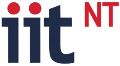Web Menu and Tabs
Login as admin and follow these steps.
-
- Click on Appearance and then Menus in the left admin menu.
- Selct a menu to edit at the top of the page, then click Select .
- In “Add Menu Items” section, go to “Pages” section.
- Click View All to see all available pages (by default it shows “Most Recent”).
- Check the page you want to add to menu and click Add To Menu .
- Scroll the page to see the page at the bottom of “Menu Structure”.
- Click and move the page to the desired menu location. You can make it a dropdown by just intending where you place the page.
- Click Save menu at the bottom right.