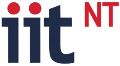Add new IITEAN Mentee Companies
Login as admin and follow these steps.
-
- Click on Portfolio in the left admin menu.
- Click Add Portfolio Page .
- In the middle content panel at the top – “Add Title” in the title box.
- Click Backend Editor button below the title.
- WpBakery Page Builder window appears below.
-
- Click on the third ‘Templates” icon.
- Popup window appears.
-
- Select IITEAN-MENTEE TEMPLATE from My Templates.
- Hover over image in the content and click on pencil icon for edit.
- Popup “Image Settings” appears.
-
- Add image from Media Library
- Scroll down in the “Image Settings”.
- In the “Link” section, select Custom and then click on Select URL
- Enter url in the “URL” box
- Click Set Link
- Click Save Changes .
- Hover over text box for description and click on pencil icon for edit.
- Popup “Text Box Settings” appears.
- Edit the text content.
- Click Save Changes .
- On the right side column, under “Portfolio Categories”, check IITEAN-MENTEE category.
- On the right side column, under Featured Image, click on Set Featured image.
- Add image that will appear on the portfolio grid page.
- Click Publish
After publishing, this portfolio company should automatically appear on the IITEAN-MENTEE page.